by Ashley
I used You Need A Budget (YNAB) for years and loved the product. However, now that I’ve switched over to Dave Ramsey’s budgeting app, I’ve gotten a couple questions about how it’s going. For those wondering why I decided to make the switch, I thought I’d write this EveryDollar vs YNAB review. This is not a paid post (they don’t even know I exist) and I’m not receiving any type of kickback here. This is all just my personal opinion after using both programs.
EveryDollar Overview
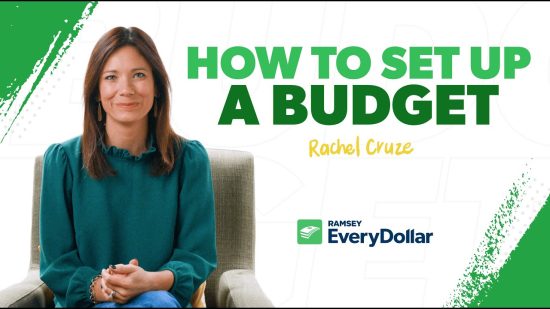
Image Source: Every Dollar
EveryDollar uses the zero-based budgeting method that Dave Ramsey recommends. This type of budget requires you to plan your spending in advance and give each dollar you earn a specific job. I like that EveryDollar’s budgeting approach isn’t complex or theoretical—it’s directly based on your real-world finances and income.
It’s important to note that EveryDollar has both free and paid versions. I use the free plan, which is missing some premium features like automatic bank syncing and net worth tracking. But the basic functionality is the same.
To help you plan out your spending, the app has some cool features like paycheck splitting. It allows you to spread out a big expense, such as your annual car insurance premium, over two or more paychecks. In the budget tab, you can enter your expected income, set savings goals, and forecast your spending. You can also create custom categories and subcategories for your main expenses, which are easy to edit and move around within your budget as needed.
EveryDollar keeps a running total of your spending throughout the month, enabling you to see how well you’re sticking to your budget at a glance. The app’s simple interface allows you to clearly see where your money is coming from and going, making financial management easier.
YNAB Overview
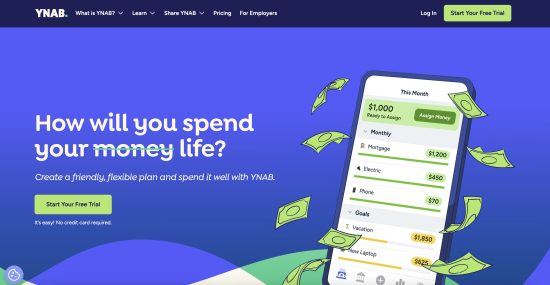
Image Source: YNAB
You Need a Budget is another zero-based budgeting app that can help you get your finances under control. However, it has a steeper learning curve than EveryDollar due to its advanced features. YNAB encourages users to “age their money” by keeping funds in their bank account unspent for longer periods of time. Doing this is supposed to help break the paycheck to paycheck cycle. To track your progress, the app keeps tabs on how old the money you’re spending is.
To help you identify trends in your spending patterns, YNAB allows you to generate more in-depth financial reports than EveryDollar. For example, EveryDollar only provides monthly reports of your total spending, while YNAB allows you to view the amount you spent in different categories across any time period. You’ll also get detailed expense vs. income reports, net worth tracking, age of money reports, and more. Another difference between EveryDollar vs YNAB is transaction sorting. YNAB automatically tags and categorizes your purchases for you, whereas EveryDollar requires you to sort your transactions manually.
YNAB also helps users account for their “true expenses.” These are infrequent costs people often forget about, such as haircuts and car registration fees. You can set up individual sinking funds for these expenses within the app. You can also create monthly budget categories for your regular spending and organize them into broader category groups. For example, you could create a “needs” category group to see all of your essential bills in one place. These features enable you to get more granular with your budgeting.
EveryDollar vs YNAB: Which Is Cheaper?

Image Source: EveryDollar
When comparing EveryDollar vs YNAB, it’s important to consider that EveryDollar has a free version, whereas YNAB does not. EveryDollar’s basic tier has fewer bells and whistles than YNAB. Free users can’t track their net worth, automatically sync their bank transactions, or create sinking funds. However, I can’t complain too much since I’m not paying anything to use the app.
If you don’t want to manually enter your transactions, you can upgrade to EveryDollar’s premium subscription. It costs $17.99 per month or $79.99 per year when billed annually. YNAB’s monthly subscription is $14.99, making it slightly cheaper than EveryDollar. But YNAB’s annual plan is actually more expensive at $109 per year.
Both budgeting apps offer free trials to new users. YNAB gives you 34 days to test it out, whereas EveryDollar only provides a 14-day trial of the premium plan. So I’d suggest signing up for EveryDollar’s free plan first to get your feet wet.
EveryDollar vs YNAB: Which Is Best?

Image Source: YNAB
One of the main differences between EveryDollar vs YNAB is how negative balances are displayed. My YNAB account was configured to carry budget shortfalls over to the next month, whereas EveryDollar resets back to zero. I prefer the blank slate that EveryDollar gives me because it makes me feel more empowered to take control of my finances.
Obviously, if I screw up and spend more than I earn, I still have to figure out how to cover that shortfall. But watching the negative balance rack up in YNAB was so demotivating that I stopped budgeting altogether. Instead of forcing me to dwell on mistakes, EveryDollar allows me to start fresh and commit to making positive changes going forward.
I Prefer EveryDollar vs YNAB, But You May Not

Image Source: EveryDollar
I prefer EveryDollar vs YNAB. Dave Ramsey’s app is simple, free, and relatively easy to use, although I had a few issues at first. It took me a while to realize that I could edit the title on purchases to include the name of the retailer for easier sorting. I also had trouble changing the names of budget categories to suit my needs, but eventually got the hang of it.
Certain functions in EveryDollar vs YNAB are clunkier, such as going back and forth between months to compare spending in certain budget categories. But I’m ok with clicking a few more buttons to save $14.99 per month. At the end of the day, I wasn’t using YNAB’s advanced features enough to justify the high cost of the app. I don’t think I’d get enough value out of a premium EveryDollar subscription either, so I’ll stick with the free version.
If you want to deeply analyze your spending data, create a bunch of sinking funds, and work on aging your money like fine wine, you might like YNAB better. But it was all too philosophical and overwhelming for me. I had to watch several videos and really tinker with YNAB to understand it.
EveryDollar’s setup process was much faster, and its pared down features (and free price tag) are right for me at this stage of my financial journey. If I valued convenience over price, I’d probably go with EveryDollar’s premium subscription to take advantage of features like automatic bank syncing.
Have you compared EveryDollar vs YNAB firsthand? What are your overall thoughts on the products?
Pro Tip: Did you know now you can keep track of all your financial records/data, generate business invoices remotely from any device by moving your accounting software online into the cloud with QuickBooks Hosting and accessing it via citrix xendesktop. You can also add MS office suite to the same desktop by visiting O365CloudExperts.

Hi, I’m Ashley! Arizonan on paper, Texan at heart. Lover of running, blogging, and all things cheeeeese. Early 40s, married mother of two, working in academia. Trying to finally (finally!) pay off that ridiculous 6-digit student loan debt!


Thank you for your comparison. I tried YNAB but just couldn’t figure it out without watching the videos and I got frustrated so I quit after the free trial. I’ve been using Every Dollar for a year now but I was thinking of giving YNAB another chance. What I don’t like about Every Dollar is the lack of ability to take money from one category and put it in another when you go over budget. You have to manually readjust your numbers to make your budget balance.
But I love that each month is a fresh start and your mistakes don’t follow you. I had the paid version for awhile but found it was really glitchy with connecting to my bank. While Dave Ramsey markets himself a lot, he does do a good job of keeping the essentials free. So after reading your comparison, I think I’ll stick to EveryDollar.
Just FYI, the new, web-based version of YNAB eliminates the option to push overspending into future months. I’m still on the old version, but I believe in the new one you either re-allocate money in the current month or (if the overspending is on a credit card) add to your total debt.
I’d encourage you to give the new YNAB a try. It has the pros you’ve described here and I find it very intuitive and easy to use. The new YNAB doesn’t carry over any negative amounts from month to month, but still allows you to carry over your positive balances to save for less frequent expenses. I don’t like that Every Dollar resets to zero each month. Budgeting for me isn’t really monthly. Personally I prefer YNAB.