by Tricia
I love using Quicken to keep track of my finances, and I cannot say enough great things about it. I thought it would be great to share some of my knowledge of the program here.
Today’s tip revolves around Rebates! Rebates can be great, but they can be problematic. I know I have forgotten about rebates that were due to me, so I set up a system to help me remember 🙂
First of all, you will need to create a new account within your Quicken file. Name it “Rebate Receivable” (or whatever you’d like) and make it an Asset account.
When you make a purchase, fill in the information as you normally would, including the split detail and breaking down your expenses.
After you finish entering things normally, go to the next line and enter your Rebate Receivable account. Insert the value of the rebate.
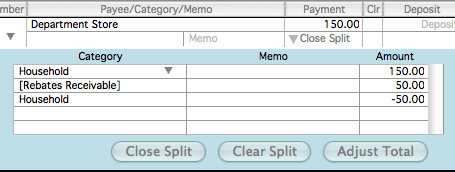
In the next line, choose what expense that rebate is going towards. Make sure that it is a negative amount. Making it a negative amount reduces the amount of your expense, which is what the rebate is doing.
When both lines are entered correctly, the total showing in your register will equal how much you spent and now you will have your rebate showing as an asset. It even has it’s own register that you can open and review and make sure you have been receiving your rebates.
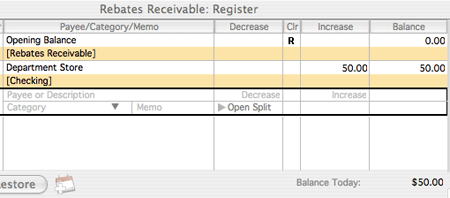
Now, when you receive your rebate check, you need to do the following to record it (and remove it from your Rebate Receivable account).
Enter your deposit as you normally would. On the next line, choose your Rebate Receivable account and enter the amount of the rebate check.
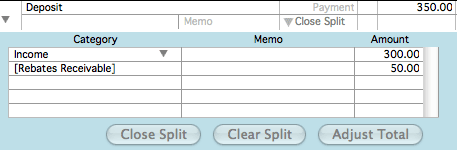
Once you save it, that rebate amount will be removed from your Rebate Receivable account.
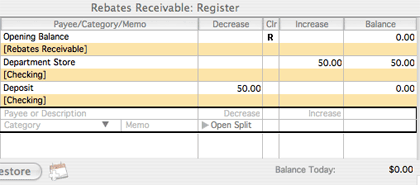
And that’s it! Just a few simple steps that can help you keep track of those rebates! 🙂


What a great system! I love Quicken too so I’m doubly interested.
Thanks! I’m glad you liked the tip. There will be more coming 🙂
This is perfect. I was trying to find a way to track my rebates but got tired of having to log into another website to track all that info. THANK YOU!!
Nicodms – Wow, I’m so glad that this will work for you!! I love hearing comments like that 🙂
Thanks for blogging about this. This is how I extended it for those that might find this useful:
Tip 2:
Create separate accounts for tracking work related reimbursable expenses such as mileage and other work-related expenses (Rec-Work-Related Reimbursements), and medical related reimbursements (Rec-Medical).
Rearrange the accounts so that they are together (Right click property section and select rearrange accounts) when using Quicken 2010.
The benefit for separating these into different accounts as opposed to lumping them all together is to help track any pending unpaid reimbursements/rebates. If they are lumped together, you will need to sort through and find the transactions that have not been reimbursed.
When the Asset balance for these accounts are $0.00, there are no pending reimbursements. It is important that if you record the pending reimbursement into one of these accounts, then when you receive the reimbursement you record it in the appropriate receivable asset account.
Note: If you find that you have to track a lot of reimbursable items such as specific medical expenses, consider creating a separate receivable asset account that is more specific than Rec-Medical.
Remember that the purpose of having these reimbursable accounts is to help track and remember outstanding reimbursements. If your setup is so complex that you don’t use your system in a consistent manner, then simplify it.
Great tips for tracking rebates! Just what I was looking for. Thanks for posting!
It Appears The we think alike, But sometime we dont Recieve checks! so inconjuction to what you have Written, when I recieve Pmt In Visa Form, I locate the “Transaction Tranfer” and enter The Visa # The Same Applies To When I Spend it. Until its all spent: Example: Vendor/Memo=Visa #/Split: Informatin, Within The Same Account